Tips for Listing & Leasing:
Less Stress. More Cashflow.
Let's talk about renting your property. The biggest enemy of your cash flow? Vacancy. So, let's get that property filled with a great tenant. Here's how:
Posting Your Listing
We all know technology moves quickly. However, understanding this and acting accordingly are two different things. Platforms like Craigslist, Facebook Marketplace, and Zillow are no longer the primary players in the rental market. Furthermore, the idea that you need to list your property on "thousands" or even "hundreds" of "the top rental sites across the world" is inaccurate and misleading. Don't be taken in by that notion.
In reality, there are four key sites where you should post your property:
- Redfin
- Apartments.com
- Realtor.com
- Zillow
Focusing on these will provide 99% of the quality exposure necessary to secure a serious, qualified tenant.
Listing Photos
We all know that professional photography is ideal... but if you're going to take your own photos, let me give you some do's and don'ts.
First, the do's:
- Take photos when it's sunny!
- Open shades and blinds to let in as much natural light as possible.
- The best time to take photos is when the property is completely unfurnished and has been professionally cleaned. The only exceptions are if the property is under construction or if it’s a furnished short-term rental. Even then, try to remove all clutter.
- Organize your photos in a logical sequence. The best primary photo is usually a classic exterior shot (front or back of the house) or one that highlights a key feature, like an amazing view. After that, the photos should take the viewer on a virtual tour of the property. Start in an entryway, living space, or kitchen, and guide the viewer through the home. Pair bedrooms with their bathrooms, showcase the master suite, and group together extra features like game rooms, media rooms, or outdoor spaces. You can also group laundry rooms, garages, and storage spaces.
- Show the entire property. Post photos of every room. If your listing is for a 4-bedroom, 3-bath house with a 2-car garage and a pool, there should be photos of all of that, and more. This also reduces unnecessary inquiries and calls. If someone can see from the photos that the property isn't a good fit, they won't waste your time.
- Show the community amenities! Tenants are willing to pay for amenities. Especially if your property is priced higher than others, you need to showcase the value and visually show why your property is worth it.
Now, for the dont's:
- Don't take photos at dusk or at night. Unless you're showing off a stunning sunset view or an amazing outdoor space, photos in dim light do your property a disservice. Overcast or rainy days aren't great for pictures either.
- Put the damn toilet seat down. It seems obvious, but it's amazing how often this is overlooked, and it really stands out in photos.
- Don't be in the photo. And I'm not talking about a selfie. I mean your reflection. Unless the rental comes with a roommate, no human should be in the photos. If you're photographing a room with a mirror, stand at an angle that keeps you, your hand, and your camera (probably your phone) out of the shot. This also applies to photos with large glass surfaces, like windows or sliding doors.
- Pets are great, but get them out of the way. I once saw a listing for a furnished short-term rental with a dog shedding all over the bed. Absolutely not!
- Don't use the "fish eye" or wide-angle lens feature on your camera. I get that it captures a wider shot, but it looks creepy, like a surveillance image, and often looks distorted and out of focus.
- Don't overly filter your photos. It's disappointing and embarrassing when a tenant walks in and realizes the photos were a "10" and the property is a "4." It's misleading and discouraging.
Assigning Attributes
Take your time and double-check all the property characteristics and details in your listing. Not all rental sites have the same options for designating features. Of course, all sites will ask for the basics—address, number of bedrooms and bathrooms, square footage, etc. But use all the extra attributes available, like parking, laundry, pet restrictions, etc. If there's anything important that isn't in this section, highlight it in the description.
Writing a Description
Okay, I know you think your property is amazing, but remember, we're not selling the Ritz Carlton here. So, skip the flowery language like, "Wake up to sun-drenched mornings in your serene master suite, where birdsong greets you before a peaceful stroll through your private garden."
Those descriptions have their place, but it's probably not in a rental listing.
Be informative. You can highlight some of the property's features, community amenities, and the overall quality of life, but focus on explaining and educating, not just selling. Avoid writing the rent price in the description. This can lead to confusion if the price changes and you forget to update the description, or if syndicated sites don't update this section accurately. Your description should cover these key points:
- Is the property furnished or unfurnished?
- When is it available to move in?
- What's the minimum lease period? (3, 6, 12 months, etc.)
- What are the financial requirements for approval and move-in? (cost of credit and background check, first month's rent, last month's rent, security deposit, pet fee (refundable or non-refundable), HOA application fee (if applicable), etc.)
- What utilities are available? Are any included in the rent?
- Parking details (assigned, covered, garage, guest spaces, etc.)
- Laundry details (in-unit, shared, free, coin-operated, full-size, stackable, etc.)
- Pet restrictions or pet-friendly details (type of pet, number of pets allowed, size/weight limits, breed restrictions, age minimum)
- Anything notable about the community—for example, "Residents get free access to all community facilities," "This lease includes a golf membership option!," "Residents can use golf carts," "No pickup trucks or commercial vehicles allowed," "Tenant must meet the $75 minimum clubhouse dining obligation each month," "HOA has boat slips available for rent!," etc.
Mapping the Property
Have you ever moved to a new area? I have, and when I picture a new area, I always see a GPS-style map in my head. I might not know all the street names and neighborhoods, but I can visualize where things are located.
Most people looking to move do the same. Even if they know an area well, the mapping feature on rental sites is the main tool they use to search for properties. This means it's critical that your property is mapped correctly on every site.
The technology on these sites will usually pinpoint your property accurately after you enter the address, but it's important to verify and adjust the pinpoint if necessary. This is especially important in new construction communities. I've seen many listings where the property was mapped incorrectly, sometimes far from its actual location, and it's no surprise those properties stayed on the market longer.
How to Price Your Rental Property
Property owners use a few different methods to price their rentals. The most common and easiest is to just put the address into Zillow and look at the "Zestimate." That's not terrible, but you're probably leaving money on the table. If the Zestimate is lower than what you could actually get for rent, you're shortchanging yourself. But even if the Zestimate is higher than the actual market value, you're still losing money from "lost income." If you price your property too high, it will sit vacant longer, and you'll likely have to lower the price anyway. The income you lose while the property is vacant is gone forever.
Another way some owners price their property is by calculating their total monthly expenses and charging a set amount above that. This "cost-plus" approach isn't a good idea. First, you're probably underpricing your property, and second, the market doesn't care about your costs. Pricing your property this way can be very disconnected from the reality of the market.
The best way to price your rental property is to do a market assessment. Like I said, technology moves fast, so use the tools that are available, along with some common sense. Sites like Zillow, RentOMeter, RentRange, and RentFinder.ai are great for gathering data to use as a starting point. These reports do a lot of the work for you, giving you a suggested rent value, a confidence score, local market metrics, and even comparable rentals. If you study this information and do some searches on the listing sites I mentioned earlier, you should have a good idea of your property's rental market value. Remember that other factors can affect your property's value and marketability, such as the time of year, the property's condition, and recent economic conditions. And no, your faux finished wall or upgraded backsplash isn't really going to generate you higher rent.
Screening Tenants
Avoid relying solely on chatbots to communicate with prospective tenants. While convenient, they can remove the human element, making it difficult to accurately assess a tenant's intentions and suitability. Human interaction allows for a more nuanced understanding and a more secure vetting process.
Questions to ask prospective tenants. Prescreening questions can save you a lot of time and frustration.
- Are you calling about the property located at [Insert Property Address Here]?
- Where do you currently reside?
- What is the primary reason for your move?
- What is your desired move-in date?
- For how long are you looking to lease the property?
- How many individuals will be occupying the property?
- Do you have any pets? If so, what type and how many?
- Are there any potential red flags regarding your credit report, financial situation, or rental history that you are aware of?
Getting this information upfront avoids wasting time and shows you how serious they are about renting your property.
Scheduling and Performing Showings
While self-showing technology can be useful, avoid using it to allow unsupervised access to your property before you've had a chance to speak with and vet the prospective tenant. This ensures that only qualified individuals are scheduling showings and prevents potential conflicts with vetted inquiries. Ideally, use self-showing technology in conjunction with a process where you approve a tenant to schedule a showing after you've spoken with them.
Only schedule showings during daylight hours. Properties generally don't show well in the dark, and this helps avoid misunderstandings about the property's actual condition. It's also a good safety tip if you're showing the property alone. Have the prospective tenant text or email you a copy of their ID, and share your location with a friend, family member, or coworker. Confirm the appointment the day of the showing, preferably a few hours beforehand. Arrive at the property early to turn on lights, open shades, and do a quick walkthrough to check for any surprises. Finally, meet the prospective renter in front of the house and let them walk in first.
Arranging the Move-In
It's crucial to document the property's condition before the tenant moves in. Property owners should give tenants a move-in inspection checklist to complete, sign, and return. It's best to give this checklist to the tenant on move-in day and ask them to complete, sign, and return it within 3 days of the lease start date. It's not advisable to walk through the property and try to complete the checklist together with the tenant. The property owner should have already completed their own independent move-in inspection checklist, along with detailed photos that specifically document the property's condition—these are different photos from the listing photos.
By using these tips, you'll have a better shot at finding great tenants, keeping your property filled, and boosting your rental income. Keep in mind, managing a property is a continuous journey. Stay updated on market trends, improve your listings, and always focus on clear communication and careful tenant screening to ensure a successful and enjoyable rental experience.
Tenant & Landlord Spam
We know most people are able to sense the difference between authentic inquiries and spam, but for your entertainment, we've provided a real example of what a spam correspondence looks like. Enjoy!
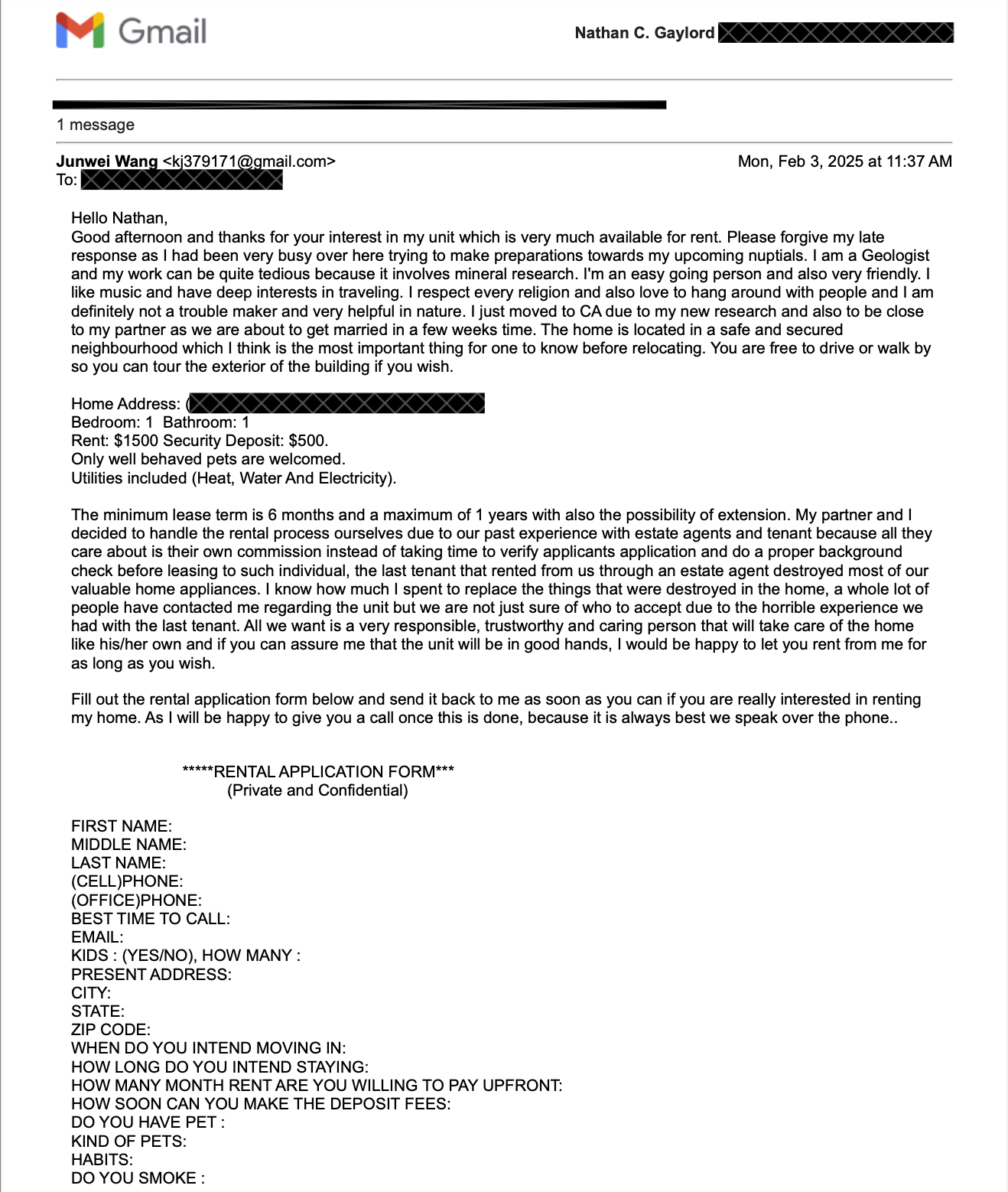
.png?width=250&height=160&name=GPG%20HubSpot%20Logos%20(11).png)